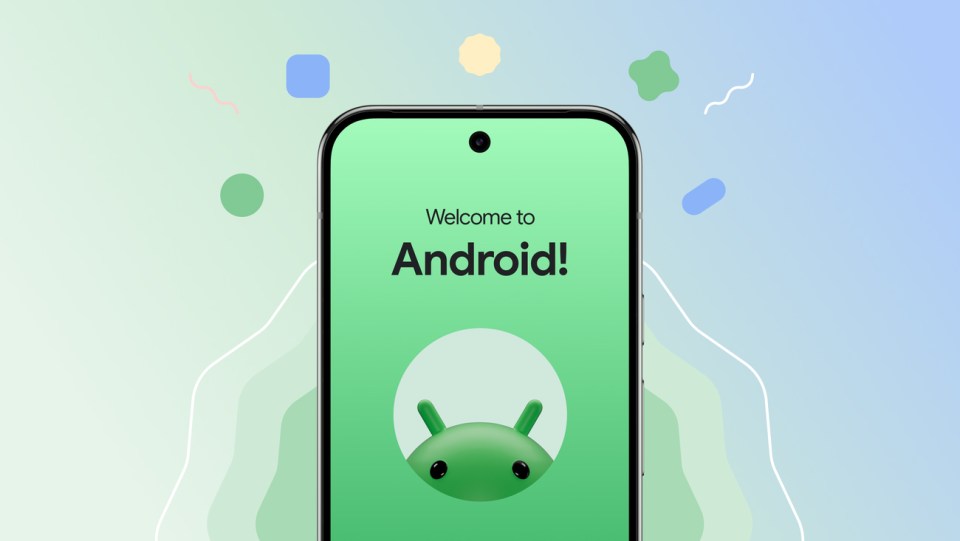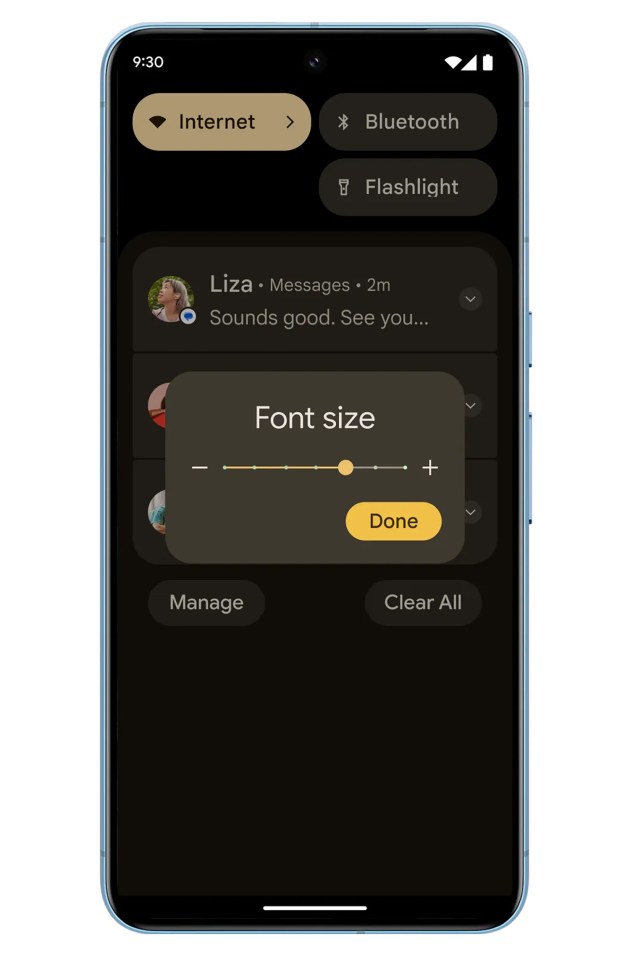AMAZON is now weeks away from shutting down an app that’s been used by hundreds of millions of people.
There are major downsides for affected users – and you might even be owed a big refund.
Millions of people using the Amazon Appstore will be cut off in mid-August.
The closure affects anyone using the app on Android phones.
Amazon’s Appstore is a rival to the default Google Play Store, letting you download apps and games. It launched on Android all the way back in March 2011.
But on August 20, the Amazon Appstore will close – and any apps downloaded from it will no longer receive updates.
That means support will end for all apps you’ve downloaded via the Amazon Appstore.
They may become buggy or stop work entirely, and won’t be able to receive any important security fixes either.
In an FAQ, Amazon warned that these apps “will not be guaranteed to operate on Android devices”.
Amazon has already begun killing the Appstore off by blocking developers from uploading new apps to it.
That change kicked in on February 20 this year.
ALL CHANGE
Amazon first revealed the closure earlier this year in a dry statement uploaded to its website.
“In our ongoing effort to streamline and improve our services and programs, we are making some changes to Amazon Appstore for Android devices and Amazon Coins program,” Amazon explained.
“We will be discontinuing support of Amazon Appstore for Android devices on August 20, 2025. As of February 20, 2025, developers will no longer have the option to submit new apps targeting Android devices.
“However, developers will have the option to submit updates to their existing live apps on Amazon Appstore for Android devices until August 20, 2025.”
Amazon added: “All existing apps on Amazon Appstore for Android devices will continue to be available to customers until August 20, 2025. Developers can continue to submit app updates until August 20, 2025.”
It’s worth noting that the Amazon Appstore is only shutting down on Android phones.
The Amazon Appstore was never available on iOS for iPhone, so it can’t disappear because it was never there.
And the Amazon Appstore will still be available on Amazon’s own Fire TVs and Fire Tablets.
ACTION STATIONS
One important step you’ll want to take is reviewing your Amazon Appstore subscriptions.
HOW TO CHECK YOUR AMAZON APPSTORE SUBSCRIPTIONS

Here’s the official advice from Amazon…
Manage Your Appstore Subscriptions from the Amazon Appstore App
Change, update, cancel, or turn off auto-renewals for subscriptions purchased from the Amazon Appstore app.
- 1. Open the Amazon Appstore app
- 2. Tap My Apps
- 3. Tap Subscriptions
- 4. Update your subscription as needed
Manage Your Appstore Subscriptions from the Website
Change, update, cancel, or turn off auto-renewals for subscriptions purchased from the Amazon Appstore app.
- 1. Go to Your Account
- 2. Select Your Apps under Digital content and devices.
- 3. Select Your Subscriptions under Manage.
- 4. Update your subscription as needed.
Picture Credit: Amazon
Make sure to cancel them before the Appstore shuts down on your Android phone.
Just go into the Amazon Appstore app, then choose My Apps > Subscriptions and kill off any remaining memberships you have.
Amazon Coins are also being sunsetted.
These were a special currency used to make purchases on certain apps in the Amazon Appstore.
You’ll need to use any remaining Amazon Coins by August 20, 2025.
If you have any left over after that date, they’ll be refunded.
Amazon hasn’t said exactly how long this will take, but promised “additional details” at a later date.
You can see your Coins balance by logging into the Amazon Appstore and checking the homepage.